This is a payment method in which you enter the UnionPay card number, perform the necessary authentication, and then settle the payment.
UnionPay, direct import UnionPay No. Progress Annex payment method.

Enter your UnionPay card number and press "Step Down" (Next).
Imported UnionPay, UnionPay "Lower Step".

Enter each information on the UnionPay debit card and press "Appendix" (payment).
Import Debit Cards, Debit Cards, Debit Cards, Debit Cards.
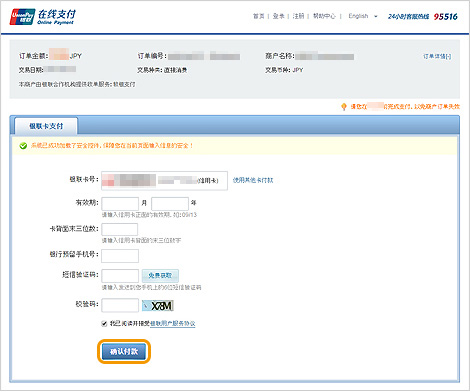
Enter each information of UnionPay credit card and press "Appendix" (payment).
Imported credit card, each authentication, and the point "Appendix".

Payment completed
* After displaying this screen, the site will automatically switch to the member store site.
Completion appendix
* After showing the main page, the general automatic website will be posted.
This is a payment method that creates a UnionPay wallet account in advance and links the UnionPay card to that account.
UnionPay official network used UnionPay-like payment method after registration.

Enter your UnionPay wallet ID and password, and press "Registration Annex" (wallet payment).
Imported 账 码, 燻 "Registration Annex".

Select the UnionPay card that is linked (if there are multiple).
Enter each information and press "Appendix" (payment).
Selective UnionPay, Imported UnionPay Information, Point binding "UnionPay Annex".

Payment completed
* After displaying this screen, the site will automatically switch to the member store site.
Completion appendix
* After showing the main page, the general automatic website will be posted.
This is a payment method in which you enter the UnionPay card number, perform the necessary authentication, and then settle the payment.
UnionPay, direct import UnionPay No. Progress Annex payment method.
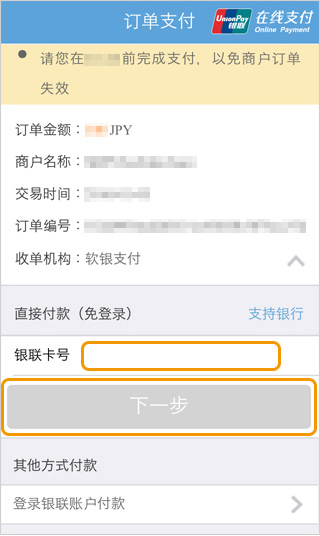
Enter your UnionPay card number and press "Step Down" (Next).
Imported UnionPay, UnionPay "Lower Step".

Enter each information on the UnionPay debit card and press "Appendix" (payment).
Import Debit Cards, Debit Cards, Debit Cards, Debit Cards.
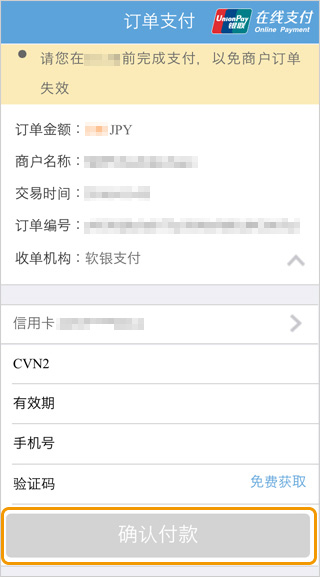
Enter each information of UnionPay credit card and press "Appendix" (payment).
Imported credit card, each authentication, and the point "Appendix".
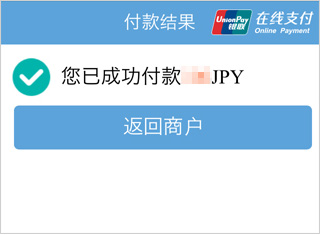
Payment completed
* After displaying this screen, the site will automatically switch to the member store site.
Completion appendix
* After showing the main page, the general automatic website will be posted.
This is a payment method that creates a UnionPay wallet account in advance and links the UnionPay card to that account.
UnionPay official network used UnionPay-like payment method after registration.
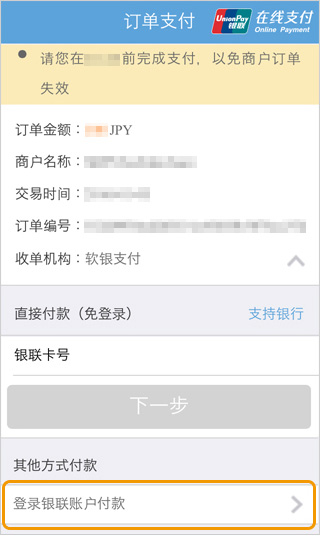
Enter your UnionPay wallet ID and password, and press "Registration Annex" (wallet payment).
Point "Registration UnionPay Annex".
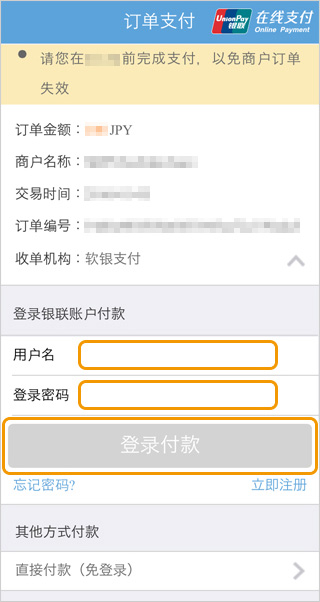
Enter your UnionPay wallet ID and password, and press "Registration Annex" (wallet payment).
Imported 账 码, 燻 "Registration Annex".
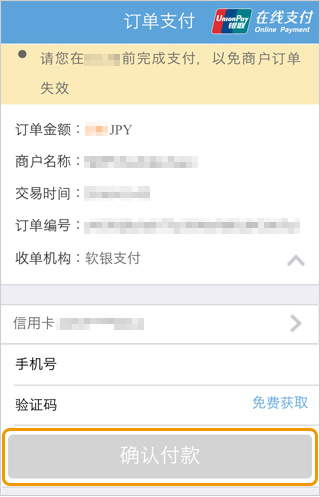
Select the UnionPay card that is linked (if there are multiple).
Enter each information and press "Appendix" (payment).
Selective UnionPay, Imported UnionPay Information, Point binding "UnionPay Annex".
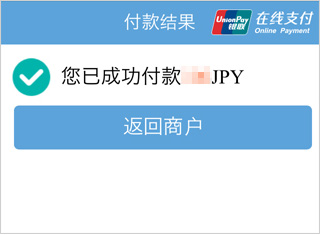
Payment completed
* After displaying this screen, the site will automatically switch to the member store site.
Completion appendix
* After showing the main page, the general automatic website will be posted.
For inquiries regarding payment details, please contact the business company that purchased or used the product.