If you have any requests such as linking with the POS application you are already using, please contact us from the "Inquiry Form".
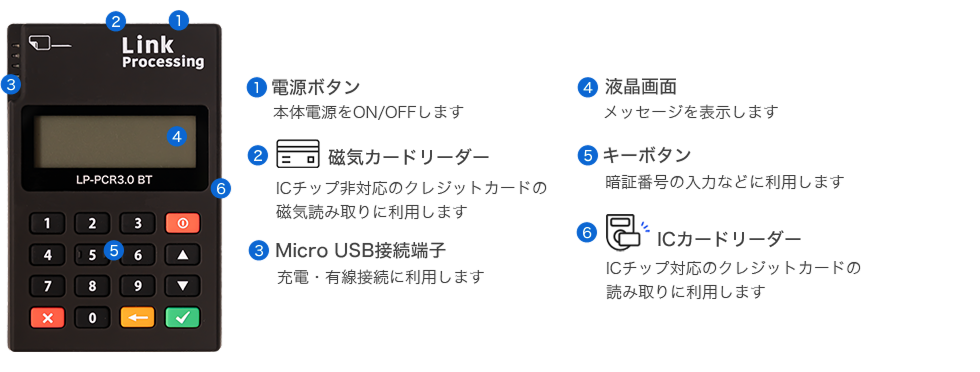
Launch the "Anywhere" app and connect to the payment terminal.

Enter the amount to be charged to the customer.

Read your credit card at the payment terminal.


Once Credit Card Payment is complete, you will be asked to enter the email address to which the receipt will be sent.

Send an email receipt and your card payment is complete.
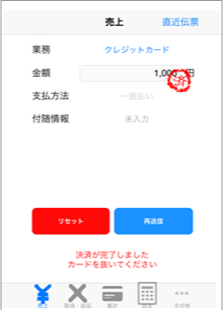
Combined with the features of our Online Payment Service, it can also be used for regular billing such as monthly membership fees and rent.
Please check the continuous billing for detailed explanation.
決済導入をご検討の方は
お気軽にお問い合わせください
Please contact us to download detailed information about our services and to discuss costs and implementation.