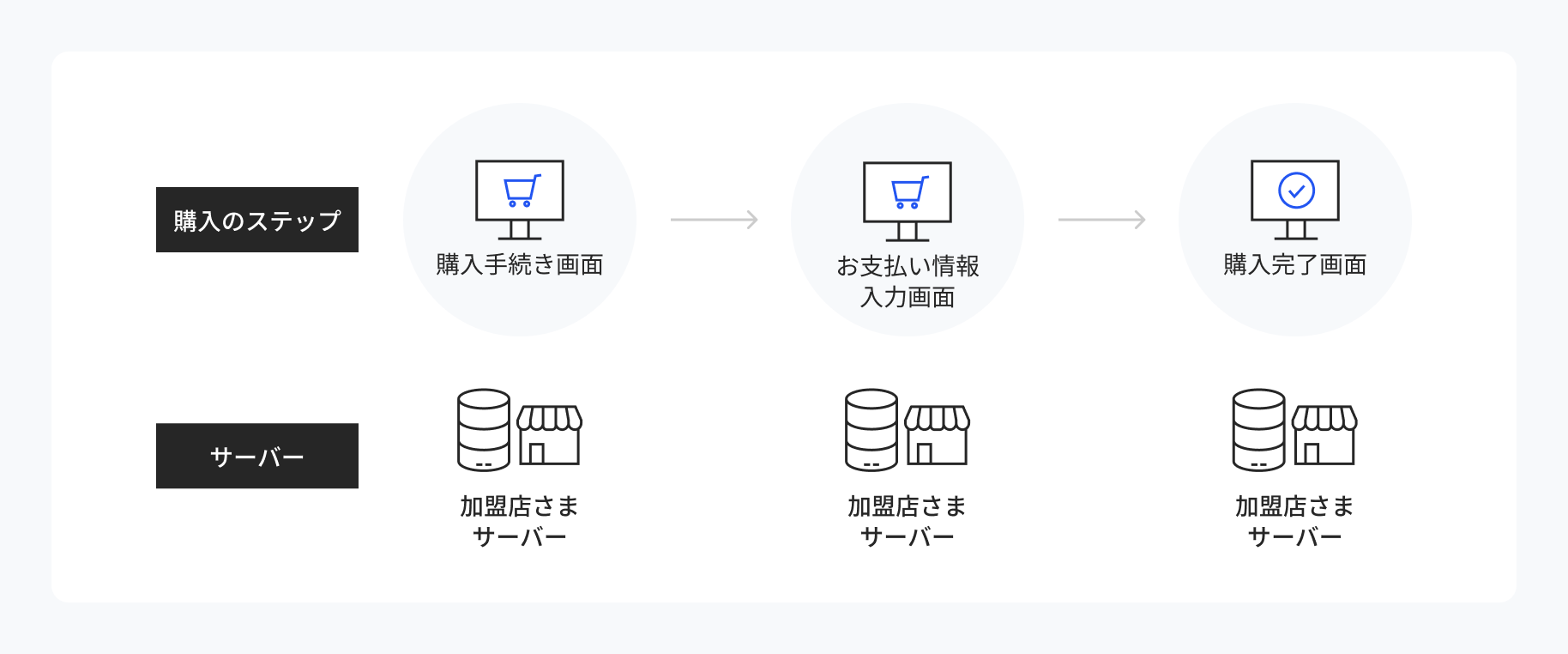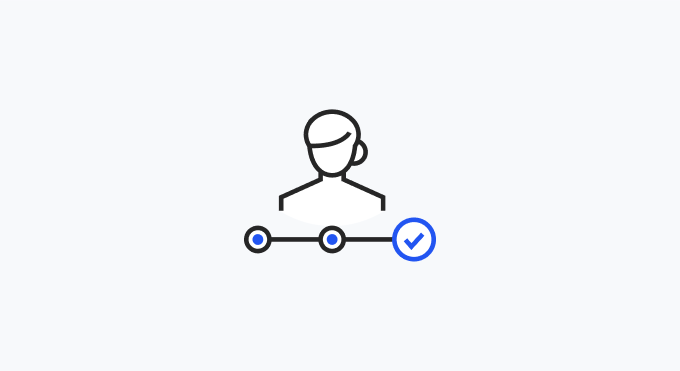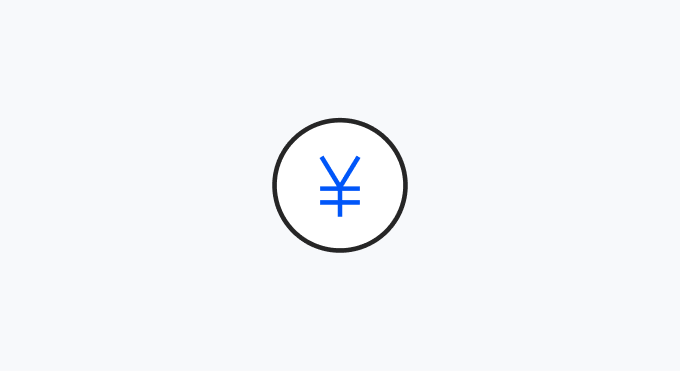開発者さま向け情報
当社サービスをご検討いただいている事業者さま向けに、開発に関わる工程や、仕様書情報などをご案内いたします。
このページでは決済サービス導入に関する一連の手続きから、当社決済システムに接続する流れに絞りご案内いたします。当社決済システムはHTTP GET/POST形式で送受信ができるプログラムをご用意いただければ、様々な開発言語で接続いただけます。
- 下図の濃い青色部分が開発に関わる工程です。
-
事業者さま お問い合わせ
法人名、連絡先、導入希望の決済手段(クレジットカード決済、コンビニ決済など)などをフォームに入力いただきます。
-
当社(SBPS) ヒアリング・お見積り提示
審査・お見積・課金/売上方式・開発要件などに必要な導入予定サービスの情報をヒアリングし、ご要望に沿ってお見積りを作成いたします。
-
事業者さま 開発要件確認※1
-
事業者さま お申し込み
お申込みフォームに必要情報の入力および必要書類のアップロードいただきます。
-
当社(SBPS) 審査
(2週間~※2)ご利用になる決済手段について、一括での審査が可能です。ただし、審査内容は決済機関によって異なります。
-
当社(SBPS) システム構築
(数日~2週間※2)当社にて事業者さま専用の決済システムを構築しご提供いたします。構築期間は決済手段や設定情報により、数日~2週間程度かかります。
なお、当社では「共用試験環境」を用意しているため、事業者さま専用の決済システムが構築されるまでに、「共用試験環境」にて接続開発を先に行えます。 -
事業者さま システム接続/ご利用開始
(数日~2週間※2)事業者さまのサイトと事業者さま専用の決済システムを接続するために、開発を行っていただきます。開発言語としましては、HTTP GET/POSTの送受信ができるものであれば、原則可能となります。システム接続が完了後、ご導入の決済手段にてお支払いを受けつけられるようになります。
- 1 サイトを設けない場合やECカート・ECサイト構築パッケージをご利用する場合はこちらをご確認ください。
- 2 このページは、上記ECカート等を利用していないサイトを対象にご説明しております。
- 2 ご利用開始日は開発状況により、変動する場合がございます。期間は目安としてお考えください。
開発要件確認
当社決済サービスご導入にあたり、決済システムとの接続方式やサービスサイトの環境などを当社からヒアリングさせていただきます。
決済システム接続方式(リンク型、API型)
当社決済システムの接続方式にはリンク型とAPI型があります。どちらの接続方式を選んでいただきます。
- 決済手段によっては接続方式が決まっている場合がございます。

当社がご提供する決済画面に遷移して、決済処理をする接続方式です。お客さまの画面は、「購入手続き画面」「お支払い情報入力画面(当社提供)」「購入完了画面」へと遷移していきます。
・メリット:加盟店さまは決済画面の構築が不要なため、制作工数を軽減し決済情報を送受信する開発のみでスピーディーに導入可能。
・デメリット:当社が決済画面を提供するため、デザインなどの自由度は低い。
リンク型決済画面のご利用イメージ
加盟店さまのシステムと当社のサーバ間で決済情報を通信して、決済処理をする接続方式です。加盟店さま側で決済画面を自由に設計していただくことができます。
お客さまの画面は、「購入手続き画面」「お支払い情報入力画面」「購入完了画面」へと遷移していきます。
・メリット:加盟店さまにて決済画面をご準備いただくので、決済画面を自由に設計可能
・デメリット:決済画面の設計を行うため、工数がかかる
さらに詳しく知りたい方は「API型」のページをご参照ください。
ECサイトを設けない場合
ECサイトを設けずにオンライン決済サービス導入をご希望の場合は、メールリンク型サービスのご利用が可能です。メールリンク型サービスとは、お客さまにメール、SMS(ショートメッセージ)、QRコードを通じて請求をご案内し、オンラインでお支払いいただける決済手段です。
さらに詳しくメールリンク型サービスを知りたい方はこちらをご覧ください。
ECカート・ECサイト構築パッケージをご利用する場合
ECカート・ECサイト構築パッケージをご利用予定の場合は、当社決済と連携済みのECカート事業者さまをご紹介いたします。
また既にECカートをご利用の場合は、ご利用のECカート事業者さまに、当社決済手段を接続することが可能かご確認ください。
当社決済サービスと連携可能なECカート事業者さまについては以下をご参照ください。
システム接続
専用システム環境の受理
当社にてお客さま専用の決済システムの構築を行います。構築期間は決済手段や設定情報により、数日~2週間程度かかります。
なお、審査および専用の決済システム構築中に、テスト用の共有試験環境をご用意いたしますので、あらかじめ接続のテストを行うことができます。共有試験環境にてテストを行うことで、本番環境の接続時に、マーチャントIDやハッシュキーなどの専用情報を変更することでスムーズに本番環境へ移行できます。
決済システム構築完了後、貴社へ下記情報をメールにてご案内いたします。
| 提供情報 | 各提供情報の項目 | |
|---|---|---|
| 接続情報 | リンク型 |
|
| API型 |
|
|
| 管理ツール |
Basic認証ID/パスワード、貴社アカウントID/パスワード、管理ツール接続先URL |
|
| 不正検知システム情報 |
接続先URL、アカウント登録URL、加盟店ID |
|
| 試験環境用テストカード情報 |
テストカード情報一覧に記載がある決済手段のみの提供となります。 |
|
決済システム接続開発/接続テスト
事業者さまにて決済システムのための開発を行っていただきます。「Developerサイト」では、決済手段の各種仕様等決済サービスを導入・開発するための情報を掲載しております。仕様に沿って決済インターフェースの設計・構築をご検討いただき、サイトへの実装準備をお願いいたします。
- リンク型とAPI型それぞれございますので、ご利用になる接続方式の仕様をご確認ください。
ご利用開始
ご希望の決済手段をご利用いただけます。加盟店ポータルのログインID、パスワードを管理者さまへお渡しいたします。
接続情報に関しては、加盟店ポータルにログイン後ご確認いただけます。
- ご利用開始日は決済システムの開発状況により、変動する場合がございます。
- 各決済手段・システム・お申し込みに関するよくあるご質問を、FAQでご紹介しております。
決済導入をご検討の方は
お気軽にお問い合わせください
各種サービスに関する詳しい資料ダウンロードから、費用や導入に関するご相談はお問い合わせより承ります。
SBペイメントサービスがお届けするおすすめコンテンツ
導入のご検討にあたり、各決済サービスと当社加盟店さまの導入事例もご覧ください。