* Customers who accept applications after March 9, 2020 will be providing a new screen.
If you want to use it on your computer or smartphone, follow the procedure on this page.
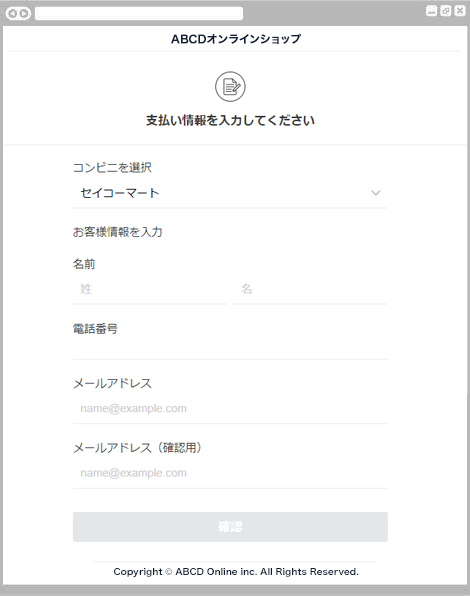
Select Seicomart from the dropdown and enter your name, phone number, and email address.

Please check the displayed payment details.
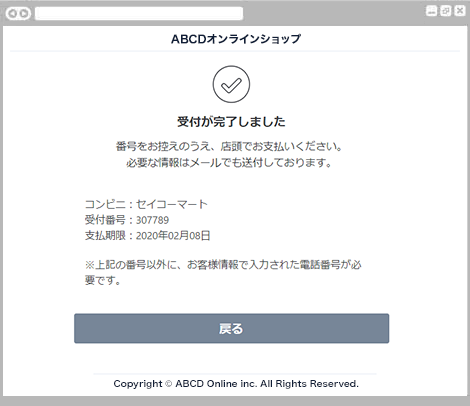
The reception completion screen will be displayed.
Reception has been completed.
Please take note of your reception number and pay at the Seicomart store.
The following steps are performed at a Seicomart store.
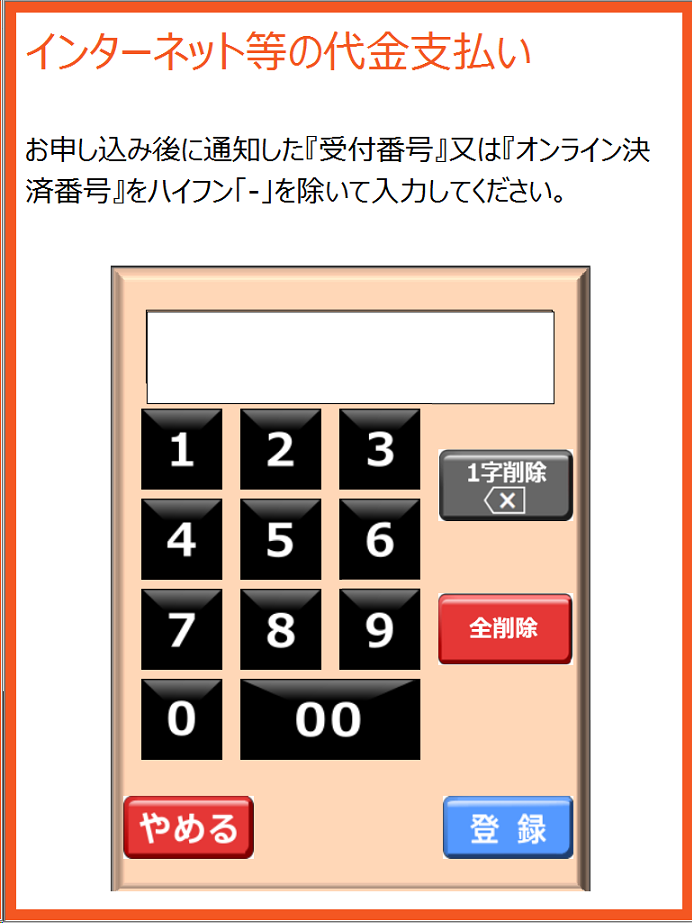
Please mention "Internet payment" at the cash register at the store.
An operation screen will be displayed at the store register, so please operate the touch panel and enter the "reception number" you have written down.
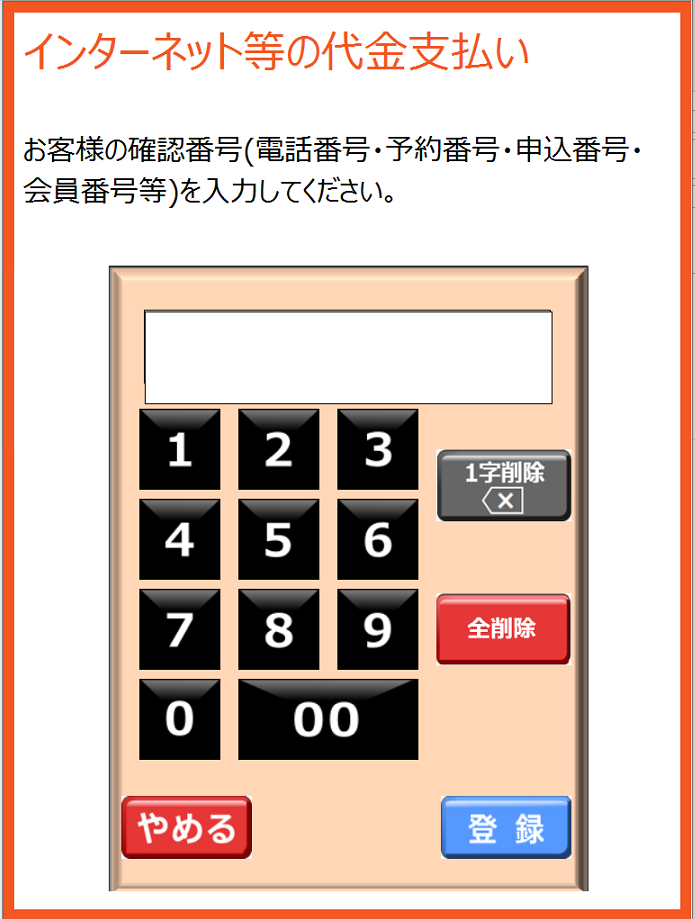
Enter your "phone number" and press the "Register" button.
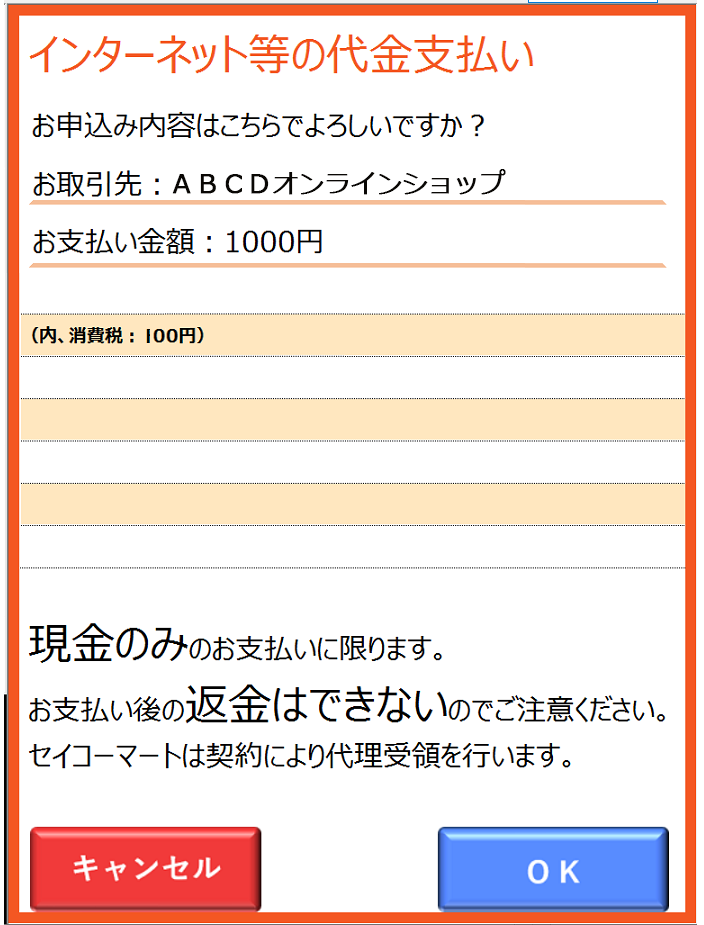
Please check the payment details on the cashier screen and press the "OK" button to make the payment.
For inquiries regarding payment details, please contact the business company that purchased or used the product.
PSP service provider: SB Payment Service
> CVS Payment service page
* Customers who accept applications after March 9, 2020 will be providing a new screen.
If you want to use it on your computer or smartphone, follow the procedure on this page.
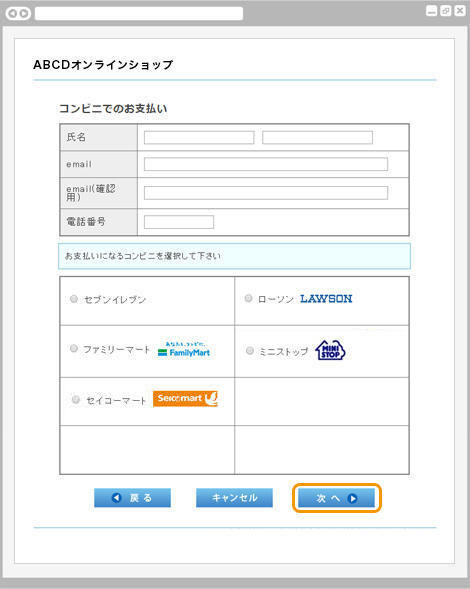
Enter your name, email address, and phone number and select Seicomart.
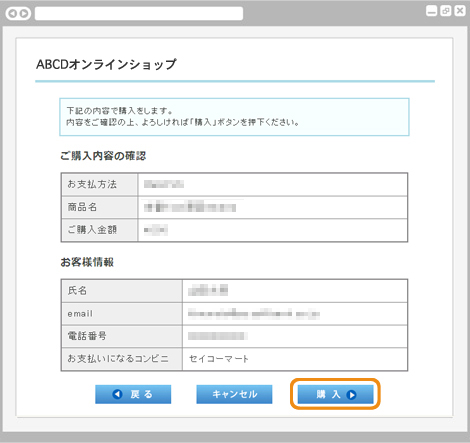
Please check the displayed purchase details.

Your purchase has been accepted.
Please take note of your reception number and pay at the Seicomart store.
The following steps are performed at a Seicomart store.
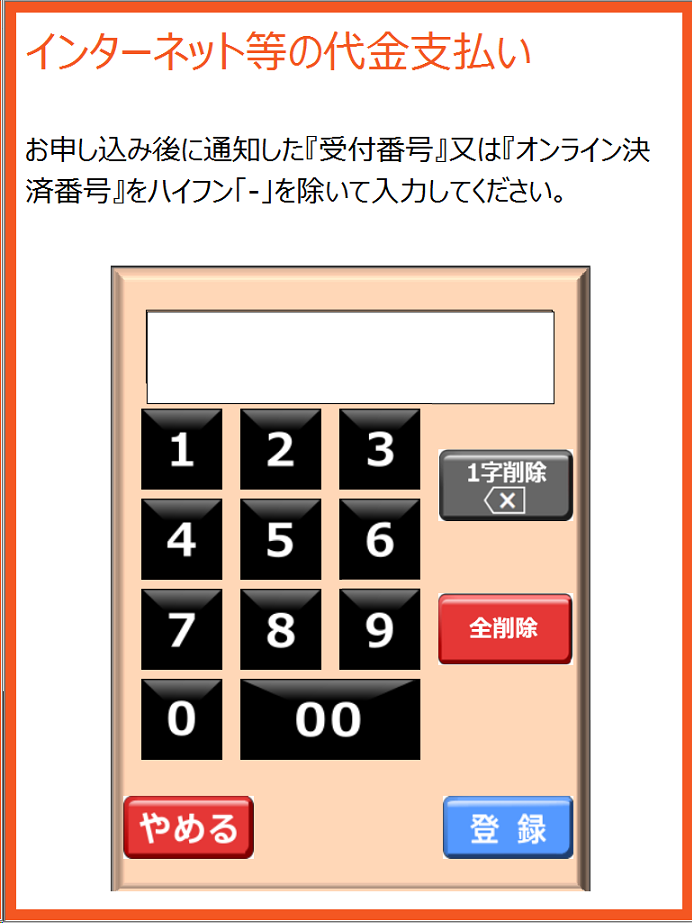
Please mention "Internet payment" at the cash register at the store.
An operation screen will be displayed at the store register, so please operate the touch panel and enter the "reception number" you have written down.
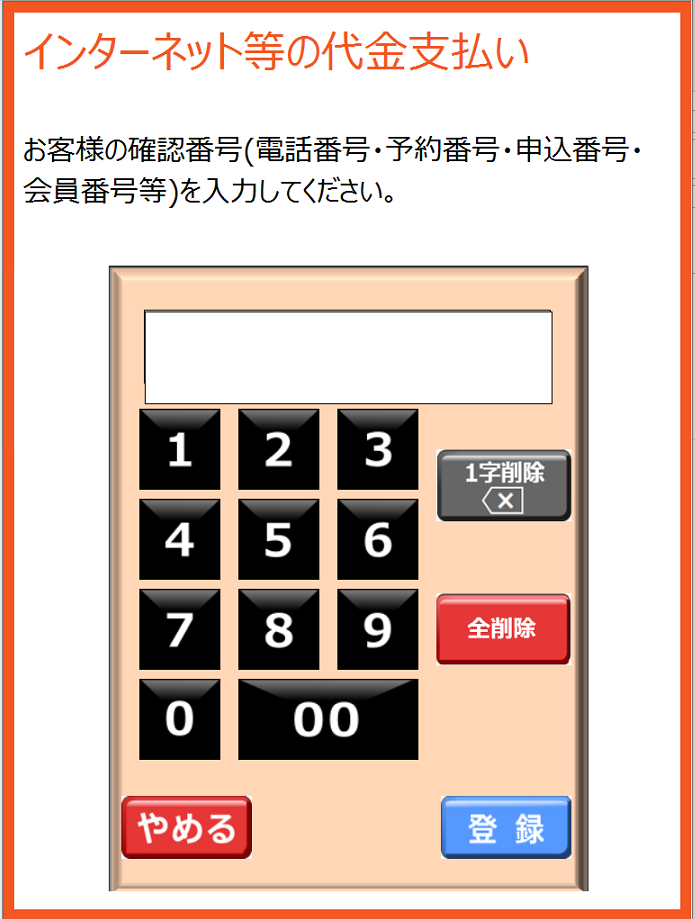
Enter your "phone number" and press the "Register" button.
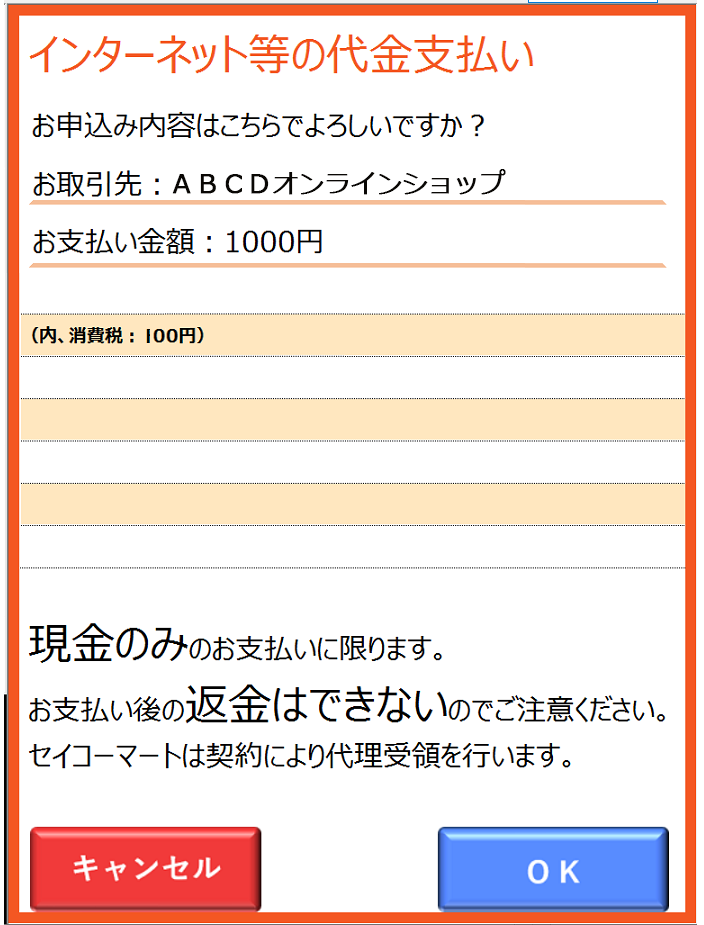
Please check the payment details on the cashier screen and press the "OK" button to make the payment.
For inquiries regarding payment details, please contact the business company that purchased or used the product.
PSP service provider: SB Payment Service
> CVS Payment service page