* Customers who accept applications after March 9, 2020 will be providing a new screen.

The input screen for various numbers is displayed.
After entering your "card number" and "authentication number", check the contents and press the "confirm" button.

A confirmation screen for payment details will be displayed.
Please check the contents and press the "Pay" button.
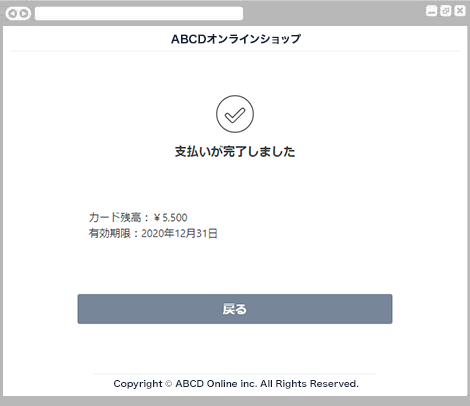
The payment completion screen is displayed.
Payment is complete.
Click the "Back" button to return to the shop site.
For inquiries regarding payment details, please contact the business company that purchased or used the product.
Please note that the above screens and contents are subject to change without notice.
For the latest information, please check the JCB website.
* Customers who accept applications after March 9, 2020 will be providing a new screen.

The input screen for various numbers is displayed.
After entering your "card number" and "authentication number", check "JCB PREMO".
Check the contents and click the "Next" button.
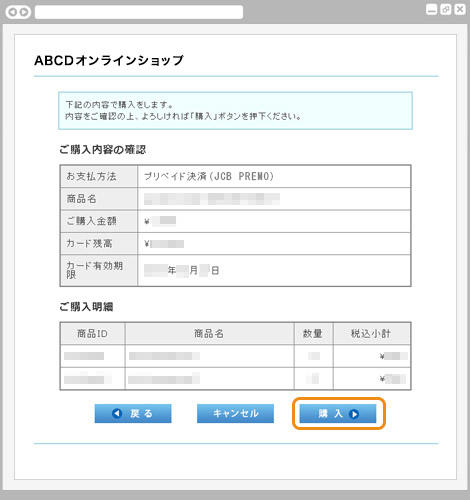
Your purchase details will be displayed.
Please check the contents and press the "Purchase" button.
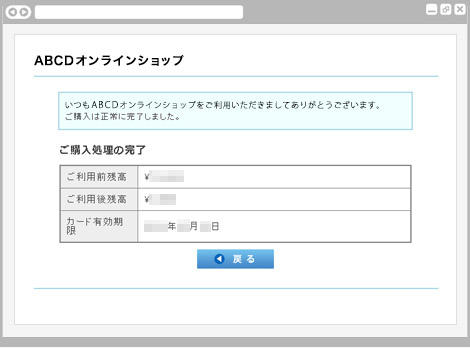
The purchase completion screen will be displayed.
Your purchase is complete.
Click the "Back" button to return to the shop site.
For inquiries regarding payment details, please contact the business company that purchased or used the product.
Please note that the above screens and contents are subject to change without notice.
For the latest information, please check the JCB website.
* Customers who accept applications after March 9, 2020 will be providing a new screen.

The input screen for various numbers is displayed.
After entering your "card number" and "authentication number", check "JCB PREMO".
Check the contents and click the "Next" button.
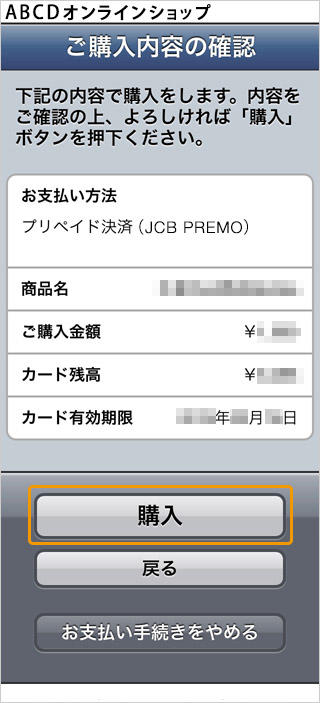
Your purchase details will be displayed.
Please check the contents and press the "Purchase" button.
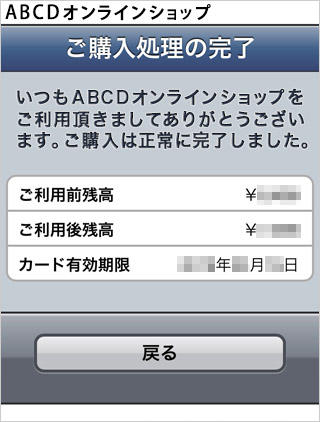
The purchase completion screen will be displayed.
Your purchase is complete.
Click the "Back" button to return to the shop site.
For inquiries regarding payment details, please contact the business company that purchased or used the product.
Please note that the above screens and contents are subject to change without notice.
For the latest information, please check the JCB website.