Please refer to here for an image of using Electronic money (Mobile Suica payment).

Input of e-mail address.
Please enter the mobile phone email address registered by the contractor in "Mobile Suica Payment".
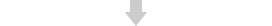

Confirm your purchase.
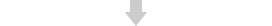
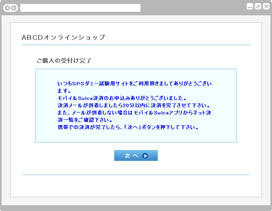
Purchase acceptance completed.
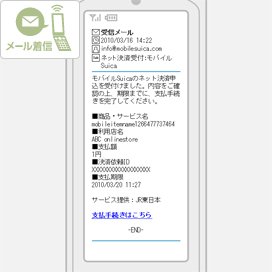
Received "Internet payment reception" email.
Please check the contents of the email and click "Click here for payment procedure".
The Mobile Suica payment app will be launched.
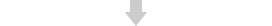
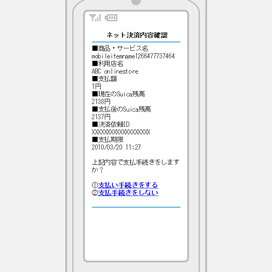
Start payment
Please follow the instructions, check the contents, and make the payment.
Payment will be made with Suica that has been charged (deposited) in advance.
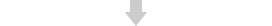
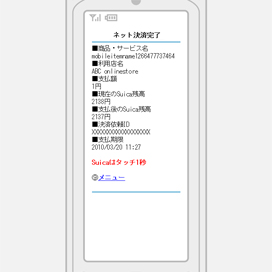
Payment (settlement) completed.
When payment is completed, you will receive a "payment completion email".
Operation complete
For inquiries regarding payment details, please contact the business company that purchased or used the product.
Please refer to here for an image of using Electronic money (Mobile Suica payment).
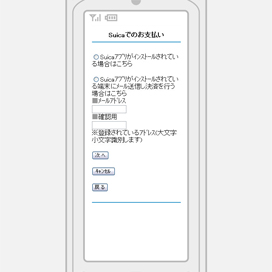
Input of e-mail address.
Please enter the mobile phone email address registered by the contractor in "Mobile Suica Payment".
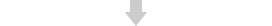
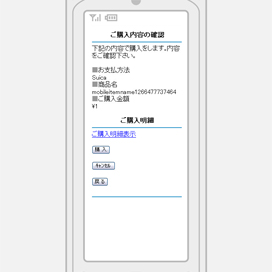
Confirm your purchase.
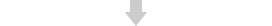
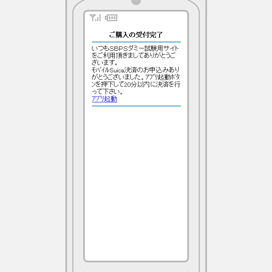
Purchase acceptance completed.
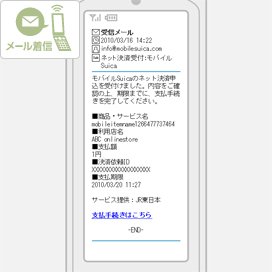
Received "Internet payment reception" email.
Please check the contents of the email and click "Click here for payment procedure".
The Mobile Suica payment app will be launched.
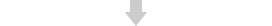
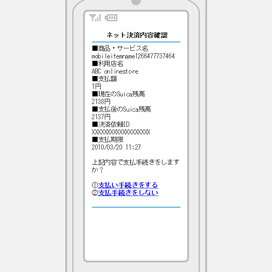
Start payment
Please follow the instructions, check the contents, and make the payment.
Payment will be made with Suica that has been charged (deposited) in advance.
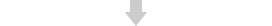
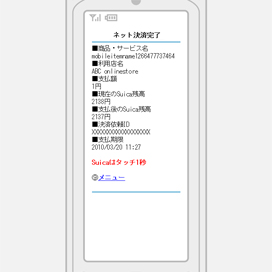
Payment (settlement) completed.
When payment is completed, you will receive a "payment completion email".
Operation complete
For inquiries regarding payment details, please contact the business company that purchased or used the product.