Please refer to here for an image of using the Wallet Payment Service (Type-Y).

A confirmation screen for payment details will be displayed.
Please check the contents and press the "Pay" button.

Enter your Yahoo! JAPAN ID and password to log in
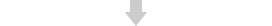

Confirm your purchase.
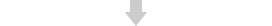

Completed payment (settlement) with Yahoo! Wallet.

The payment completion screen is displayed.
Payment is complete.
Click the "Back" button to return to the shop site.
Operation complete
PSP service provider: SB Payment Service
* Customers who accept applications after March 9, 2020 will be providing a new screen.
Please refer to here for an image of using the Yahoo! Wallet payment service.

Confirm your purchase.
After selecting the Yahoo! Wallet payment service on the payment selection screen, please check your purchase details.

Enter your Yahoo! JAPAN ID and password to log in
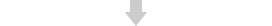

Confirm your purchase.
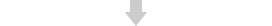

Completed payment (settlement) with Yahoo! Wallet.
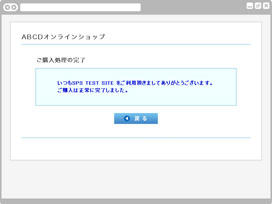
Payment (settlement) completed.
Operation complete
PSP service provider: SB Payment Service